On my recent trip to Wagga Wagga to visit Charles Sturt University Regional Archives I was lucky enough to catch up with Jillian Kohlhagen, Collection Management Archivist, to discuss the recent upgrade of their Archives Management databases. I would like to give a big thanks to Jillian who was very generous in sharing her experiences and the lessons learned.
An interview with Jillian Kohlhagen
If you can’t access the audio file above (or you would prefer to skim a text version) we have included the transcript of the interview.
[Note to listeners: While in this interview I pronounce the end of Jillian’s surname as hagen (as in “Copenhagen”) it is actually pronounced the other way (as in “Hagan”). Jillian very politely didn’t correct me until the interview was over!]
Transcript
FS: Hello this is Fiona Sullivan I’m here at Charles Sturt University today talking to Jillian Kohlhagen the Collection Manager at Charles Sturt University Regional Archives about the recent upgrade they did of their collection database. So welcome Jillian.
JK: Thankyou
[The Old System]
FS: Why did you decide to upgrade your database?
JK: Because it was getting old. The catalyst was that the University wasn’t going to support Microsoft Access [version] 2002 so we needed to update it otherwise it wouldn’t have worked anymore, which would have been a disaster. It was getting old and clunky and things weren’t working as well as they should have, it needed to be done.
FS: Was it just the one database you were looking at upgrading or did you have several?
JK: We had many databases with a front page basically. To search one you could search it but then you had to close that down, open up another one, wait for it to open and then go through it many times over. So yes, it was not a good database.
FS: I guess very tricky to use when you’ve got a reader standing next to you and you’re trying to find information.
JK: Yes, and being the older version it was slower to upload in the first place.
[Wish-list for the new system ]
FS: How did you decide what you wanted the new database to do?
JK: We wanted it to do everything that the old one didn’t. We did have a list of things that we’d been working on, “the dream” I guess you could call it. Wayne (Wayne Doubleday, Manager CSU Regional Archives) had all these statistical reports that he had to do up every month. It would be fantastic if this new one could just generate them all in the first place because otherwise you have to go through manually and make your own lists and it would just be a whole lot simpler if the computer would just do it for you. Which, it does now. And the searching, putting all the databases into one and just search at one point and then bring up everything. The other thing it would do was it would lock us out, that is lock out other users if one person was entering new data into it. So, the new database we wanted to not do that.
FS: A very useful feature.
JK: Yes.
FS: What were the different types of databases that you had and that you were trying to merge?
JK: We had one called Accession Registration, which gave details of the creating agency, what type of records were in the accession, a whole date range, who it came from and that sort of information. Then we had another database with the actual item lists in it, each item and a date range. We had then another database that had printable accession lists in it (and another one for) retrievals. (Also) Images, the item images were in another database altogether. And that’s pretty much it, there was a few other things but they were the main ones.
FS: If you had someone coming in searching a particular topic area or person you had a lot of searching to do?
JK: Yes, you had to at least search two, if not three.
FS: What was it like communicating and collaborating with a software developer?
[Working with the software developer]
JK: Interesting. He spoke computers and we spoke archives basically, to sum it up like that. I think once we could explain how we used the database and our basic system of cataloguing I guess, he could then relate that back to what he needed to do. But then if he tried to explain back to us what he wanted to do that got a little bit complicated because he would use…
FS: …Words you didn’t understand?
JK: Yes [laughing] ] and basically we just had to hope that he understood what we meant and go away and do his thing and then come back and hopefully it would be like what we wanted it to do, which, in most cases it did. Once in a while we did have to back and say, “no, it was supposed to do this and this and this,” and he would go “oh, yes” and fix it all up. He was very easy in that he could understand what we wanted and would fix things.
FS: What were the trickiest things to communicate? Was it the relationships between information or….?
JK: I do remember sitting down in our first meeting and I don’t think he quite understood; we have the one accession number and then that relates to all the items. So in the two databases, the two main ones with items and registrations, that the items there all linked up to one of the registrations in the first one (Accession Datatbase). Once he got the basic part of that it was all good, but we had to explain that a couple of times.
FS: Something that you would have assumed as an archivist that people would understand you had to explain?
JK: Yes, a few times.
FS: What do you think made the whole development process work so well? Did you find it was a very intensive communication process?
JK: It was intensive at first. He only came actually to the building here once. The rest of the time it was either over the phone or emails because he is on another campus. So emails tended to get very long, trying to explain what we wanted. We would put pictures in and all that sort of thing and try to explain it that way. At first it was very, very intensive. Every day really we would be sending one back saying “Can you do this?” or “Can we fix that?” but as the year’s gone on it’s gotten less and less…to the point where now we can just send one off maybe every couple of months, saying, “Oh hey Michael, can you just fix this up?”.
FS: I guess we should mention the name of the person who did all this work for you?
JK: Michael Van der Veeke
FS: Were you happy with the end result?
JK: Yes, pretty much. I mean it’s not finished yet. I thought it was just going to be a couple of months worth or work and then it would be done but it’s an ongoing thing really just fixing up little things that you haven’t thought of before, but as it is at the moment it’s quite good, yes.
[The end result]
FS: Has it streamlined a lot of your work processes for you? So for example you’re just entering data once or…
JK: I guess so, rather than splitting up the images and just entering it straight in and then it’s sitting there the all the time. It’s not in another program. I’m guessing it’s streamlined Wayne’s work a lot from a statistical point of view. It’s all just sitting there waiting for him, there’s not a lot of manual stuff to do.
FS: No more manual adding up of metreage. That’s wonderful….is there anything you would do differently?
JK: Way back in the beginning I didn’t understand the technical, computery side of it so I kind of took the approach that we’d explain what we want, let Michael do his thing and then come back and see how it is. If I could do it differently I’d probably want a bit more input into how it began rather than just letting him set it up the way he thinks it should be set up and then try to fix it from there.
FS: So in a sense probably, say for example you were talking about the difficulty explaining accessions, explaining that that was all interlinked and you wanted it dealt with as one thing or..
JK: Yes, there’s still a few things, like way back at the beginning one of our dream things on the list was to have basically a Google like search, so at the moment it still is searching separate databases and we’d love to just be able to put into one field a word and it searches all of them. At the moment we’ve got one page now with lots of different fields and if you want to search one database you put it into there (a field) and if you want to search another database you put it into another field. We don’t have that one point at the moment.
FS: Single resource discovery layer?
JK: Yeah, you speak computers [laughing]
FS: If only.
[Future Plans]
FS: Do you have any future plans for the database?
JK: The major future plan is the website, getting it all online. Which we’ve sort of begun but it’s a long way away yet I think.
FS: What exactly do you want to get up online?
JK: All the accession lists for starters. If we could get parts of, like a bit about the creating agency or date ranges that kind of thing, just basic information and then the items. That would be the ideal I think. Rather than bombarding people with too much information.
FS: So the goal is researchers can access it all through the web and know what they are getting when they come in before they arrive?
JK: Yeah, and it would help us from our point of view because then they won’t say “ oh, have you got such and such?”. We can say “If you go here, look it up, read what it says..” and then they come back they will have a greater understanding of what they are looking for. Hopefully
FS: So a lot more successful research visits.
JK: Yes, this is the aim.
FS: Jillian Kohlhagen, thank you very much.
JK: You’re very welcome.


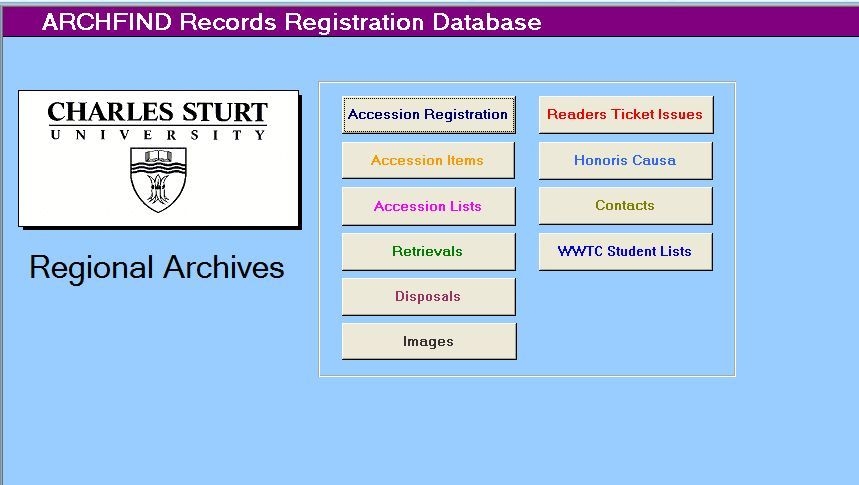
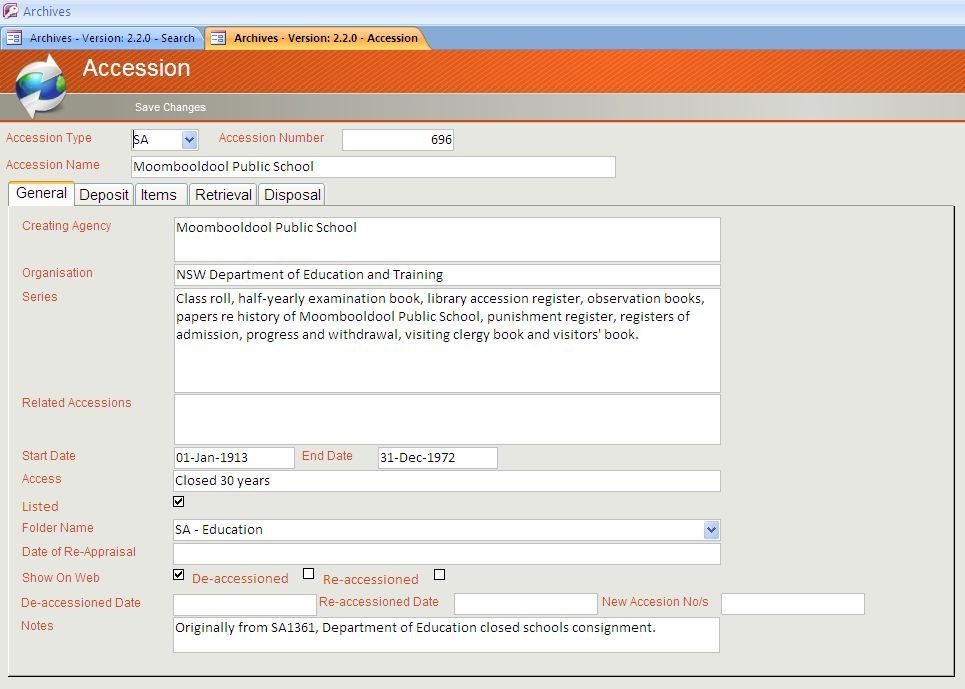
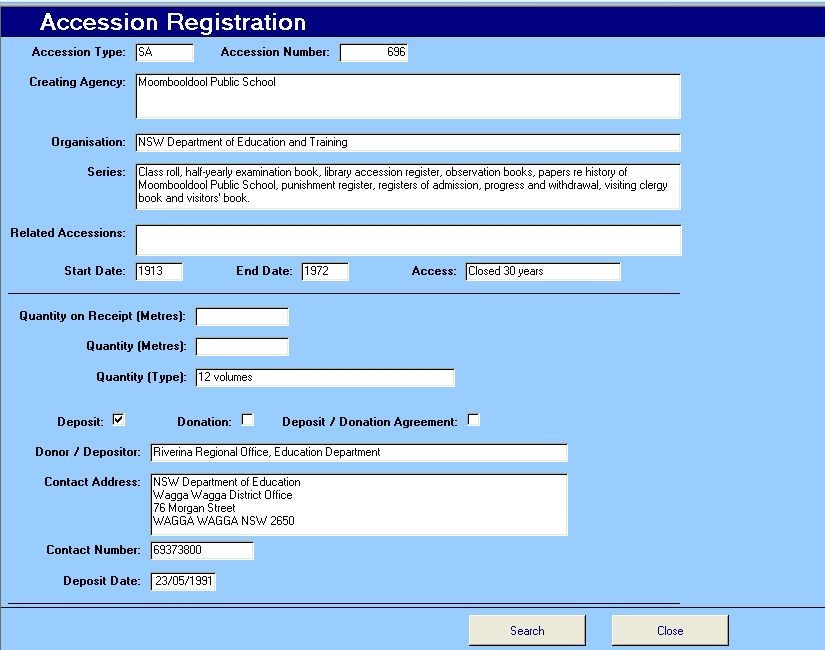
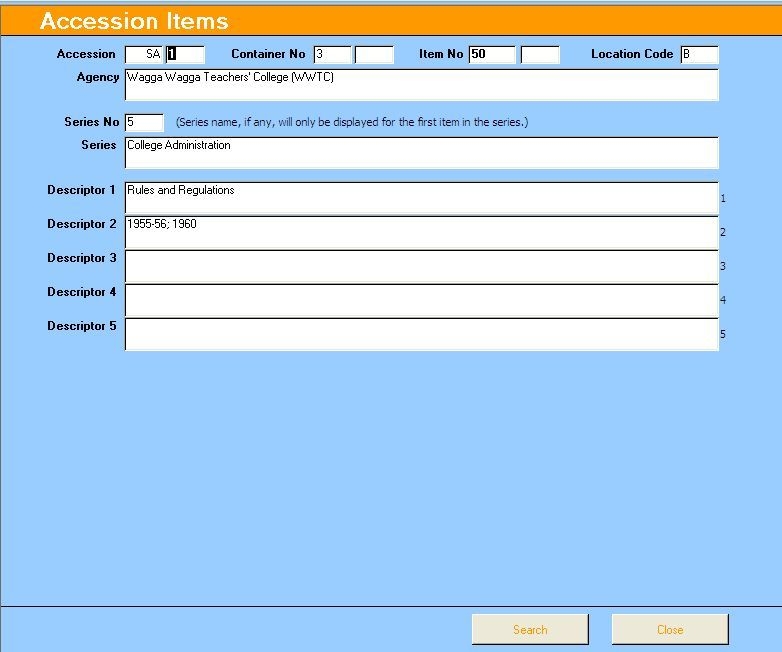
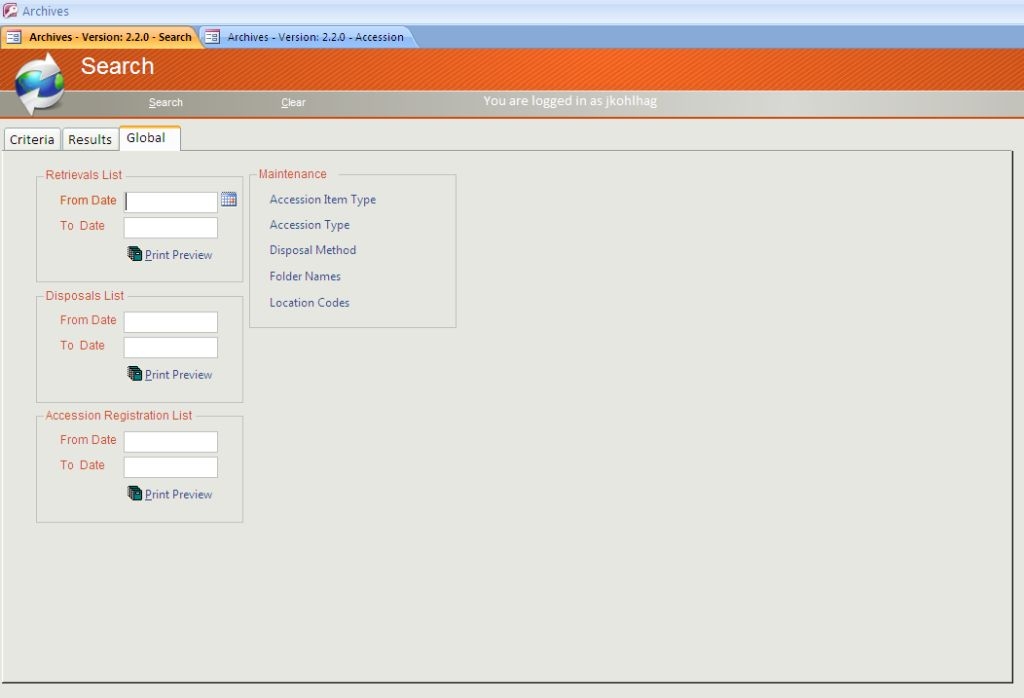

Anthea Brown says:
I like your comment about archives speak vs computer speak; it shows how different (and differently) professions think about processes.
Thanks for being interviewed!