Behind the scenes of Macquarie 2010
The latest “Day in the Life of…” from an archive in the State Records NSW collection. This informative series focuses on how to add a digital gallery to your website, featuring our latest online exhibition “Lachlan Macquarie: visionary and builder”
……
This is the final chapter in the epic report ‘Creating a Digital Gallery’ by Bea Scanned (an archive from the State Records collection). If you have only just tuned in to this series you can catch up with Part One (The Planning Committee) Part Two (Conservation Check) and Part Three (Research) and Part 4 (Digitisation and Transcription) here.
8:53am – Physically, and perhaps philosophically, I am a digital version of my original self. I am reporting from inside ‘the network’. It appears my investigation is almost at an end.
8:55am – I am peering out of the computer used by Anthea Brown, Project Archivist, Online Services. Anthea manages the State Records website and uses many social media tools to cultivate an active online presence for State Records. But today, she has been enlisted to help ‘put it all together’.
1. Determine the best place to put your online exhibition
8:56am – I watch ‘windows’ being opened on the ‘desktop’ and suddenly I see the ‘web development site’. There is a dedicated Digital Gallery on the website where both small and large-scale digital exhibitions are showcased.
9:15am – Based on the subject matter of the documents, Anthea determines several broad categories (or sub-folders) in which to place the Macquarie documents. She also checks the emails containing content descriptions and extra notes.
2. Set aside adequate time for gallery to ‘go live’
10:00am – Looking back at my notes I see that time-frames were discussed during the initial planning phase and there is a deadline for the gallery to be online by January 1, 2010.
10:02am – Being inside this computer I can see the history of emails sent back and forth between the “Exhibition Committee” members. One states that, ideally, the content should be ‘live’ about 6-8 weeks before the anniversary date. Why so long, I wonder? Reading on, the email explains that this ensures the search engines, who send out search bots (or web crawlers) to index the Internet, have visited the website and found the new web pages before the actual deadline. While it may seem an excessively lengthy time, it will ensure the content is found during online searches when the anniversary date (or deadline) finally arrives.
3. Ensure the gallery is user-friendly
11:33am – I’m going cross-eyed watching this lengthy process of uploading both the digital archives and the transcriptions. After a while it’s my turn and I’m whisked from computer to website. It’s possibly an outer-body experience but as I’m already digital I have no physical body to be ‘outta’. What a spin out, there seems to now be several versions of my digital self. Perhaps I’ve been doused in rum? It certainly feels that way, given the stories I’ve heard from some of my fellow ‘docs’ who survived the early [pre-Macquarie] days of the Colony when rum played a major role in the bartering system.
11:54am – I’m now in the ‘web development site’. I watch a ‘home page’ for the gallery be created – all documents and transcriptions will be accessible from here. Many of the documents contain numerous pages so Anthea creates small ‘albums’ for each letter/proclamation/instruction etc. Every digital document and transcription is linked to and descriptions, penned during the Research phase, are also added.
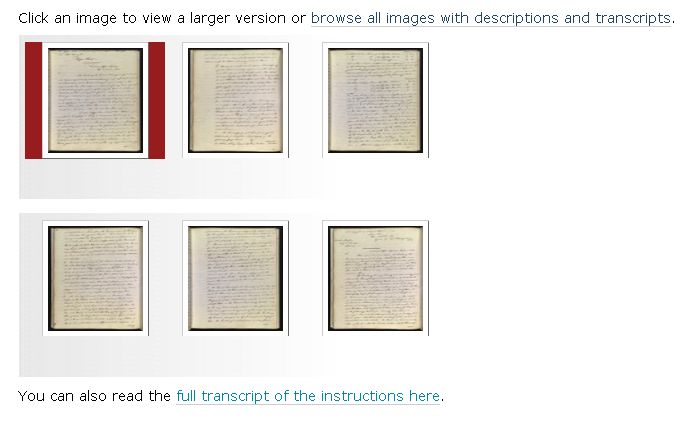
Screenshot of 'albums'. Note the links to transcripts
Updates can be added to this page at any time in the future, giving the gallery a dynamic edge.
1:15pm – I can see the content management system has many functions including a handy “Next” and “Previous” option which is applied here so web users can browse easily through the material. The digital archives are interspersed with their typed transcriptions ( I now sit beside a typed version of myself). This ‘mix’ allows a web surfer to skip quickly to a transcription after viewing the ‘original’ document.
1:23pm – Anthea wants the gallery to be as accessible as possible and recommends summarizing the content of the digital documents. She checks the original description of each ‘digital archive’ against a quick scan of its transcription. Where the explanation is insufficient she adds a one-two sentence explanation so a web visitor will know, in an instant, what it is they are about to view before they reach the end of the page.
4. Include all citations and link to other galleries
2:06pm – So it’s not just about making me the gallery look good, after all. The “Exhibition Committee” wants to make it useful, too. All the citations are included with the descriptions and summaries. This applies not only to the digital images other agencies have given State Records permission to use but also to the State Records material. Each document includes the series number, item number, title and description, date – whatever helps a web visitor find their way back to the original document.
A tip to remember: link out to similar online galleries. Your gallery is only part of the picture.
5. Promote your gallery
3:33pm – I follow, from the inside, as the “Exhibition Committee” checks the progress of the gallery and provides feedback to the developer. As minor changes are made and content is finalised the gallery, currently in draft form, is published to the live site. Anthea, who has already mentioned the new gallery on Twitter and Facebook sets up a newsflash to appear on January 1 to officially promote the gallery. Its impending appearance was also mentioned in the December issue of the popular Now&Then eNewsletter.
3:45pm – The “Exhibition Committee” receives news from Christine Yeats that she applied for and received official endorsement from the Macquarie 2010 Committee and the official Macquarie logo is added to the gallery.
3:56pm – What next? Christine suggests that every month a different document be featured via a newsflash to keep the gallery relevant to web visitors throughout the year.
The first hightlight? Well, I don’t mean to brag but…

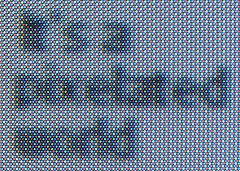

Pingback/Trackback
Tweets that mention Archives Outside » Creating a digital gallery (part 5 – putting it all online) -- Topsy.com