Have you visited our reading rooms to view original NSW State archives? Did you take photos of the records? Add your photos of documents from the official NSW State archives collection to our new Flickr Group called Archives2Share NSW.
We’re trying a crowdsourcing experiment, tell your friends!
The idea of this new Flickr group is to help make the State’s archives more accessible. Our aim is to make your Flickr images (of our archives) available through our new, experimental catalogue search tool. So when you search for a record series or item using the search tool then a relevant image from Flickr will be visible.
Example from the catalogue
Here is an example showing the front and back of a railway history card (see the Flickr images at the bottom of the screenshot)
Example from the Flickr group
Here are some items that Fiona and I have added to the Flickr group as examples. Notice there are a couple of photos in included that aren’t yet available in Photo Investigator – these are worthy candidates for the Flickr group.
Sound interesting?
In order to make this connection between Flickr and our search tool, we first need to find the relevant series or item in our catalogue to which the image belongs (more than likely you will have all this information on your retrieval slip).
Upload to the new Flickr group – Archives2Share – it’s not as complicated as it sounds
If you upload an image to this group, please add these special machine tags (add machine tags in the same way as ‘normal’ tags):
1. srnsw:series=[series number]
example: srnsw:series=12345
– this number is on your retrieval slip
and/or
2. srnsw:item=[item number]
example: srnsw:item=479518
– this number is obtained from the catalogue search result and not the retrieval slip. It is the number at the end of the item’s URL e.g. api.records.nsw.gov.au/items/479518
Tag your images
Please add other relevant tags as you see fit and we will also add these to our catalogue. For example, keywords like “probate”, “shipping list”, “map”, or the names of people and places will help make these images more accessible to others. If you are feeling brave, you might try adding extra machine tags (www.flickr.com/help/tags) e.g. to specify geographical coordinates or to link to a person in Trove.
We are also using a special “archives2share” tag to keep track of our progress.
But I don’t have a Flickr account and I really want to share…
Not a problem. Flickr accounts are free and you can join in a matter of minutes. Then simply upload your images to your account, tag them and add them to the Flickr group.
If you don’t wish to get a Flickr account, you can upload your images via our contact form here on the blog (note: you can only add one image at a time).
Acceptable items to add
There is a general 30 year closure period for all records. Due to the sensitive information contained in some series of records the closure period is longer. Basically, if you view the archive in the reading room (without needing a letter of permission granting you special access) then you can add it to the group.
Feedback
This is a new area for us and we hope to share our progress with you in the Discussions area of the Flickr group. We also look forward to your suggestions and feedback.

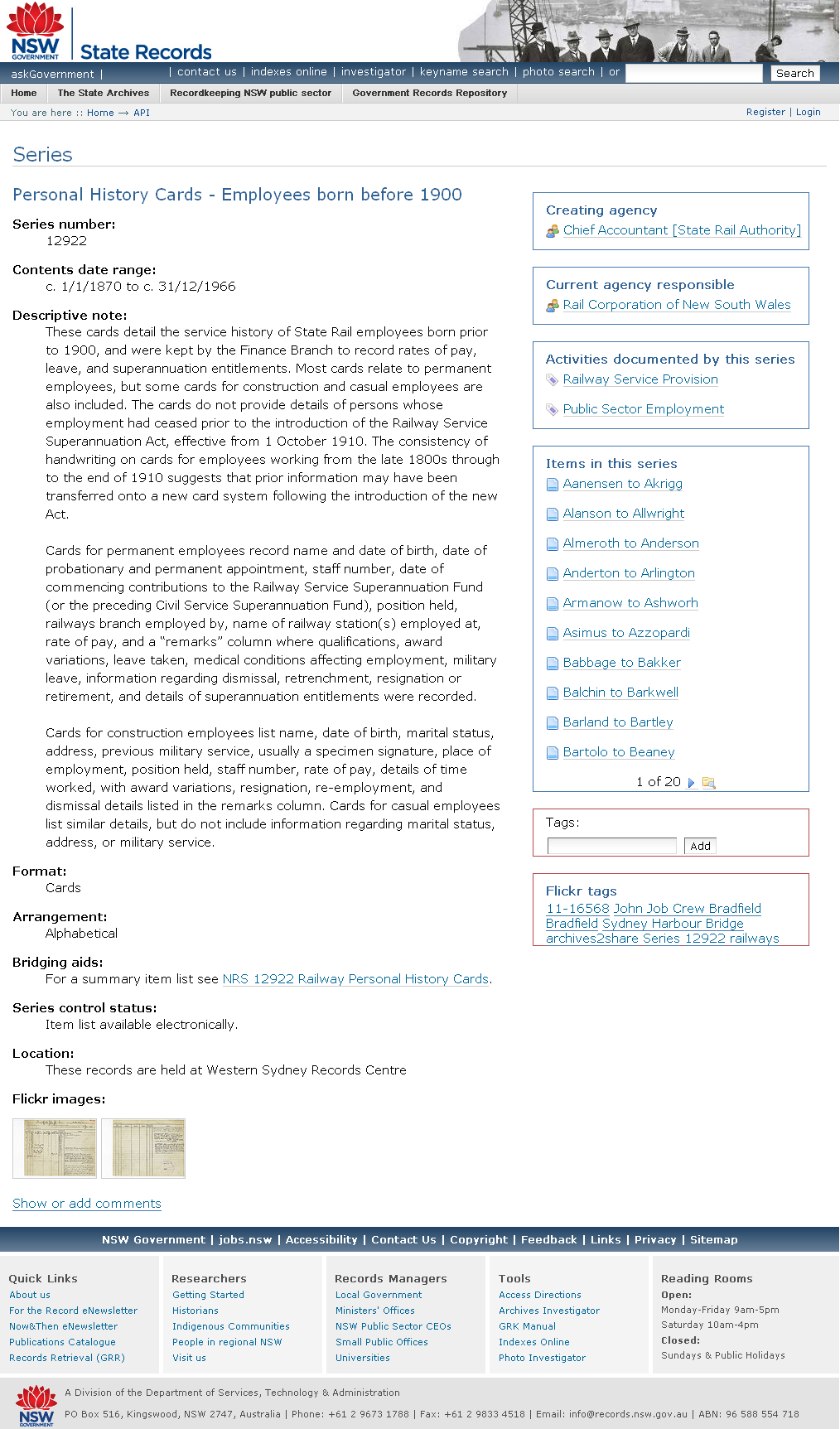
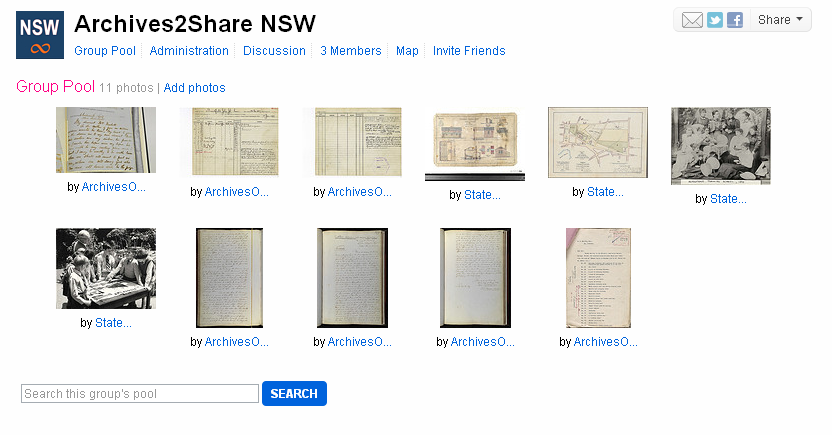
Anthea Brown says:
Great to see people have joined this Flickr group over the Xmas/New Year break! And a deceased estate file has been added to the group; it’s a wonderful example of what can be achieved through this crowdsourcing experiment.
The file is now visible on the catalogue search tool – check it out here http://api.records.nsw.gov.au/series/13340