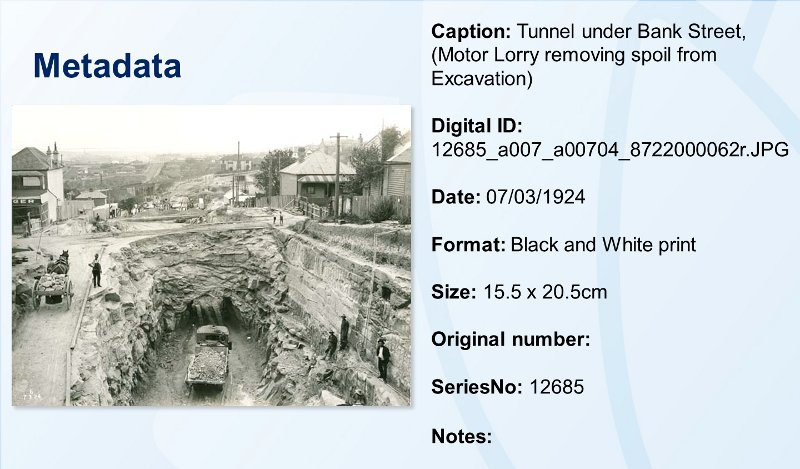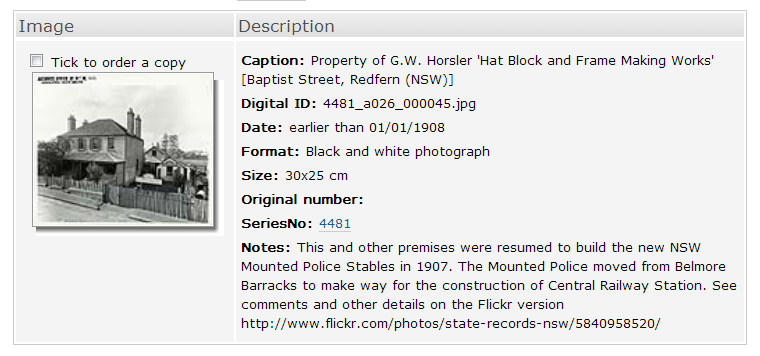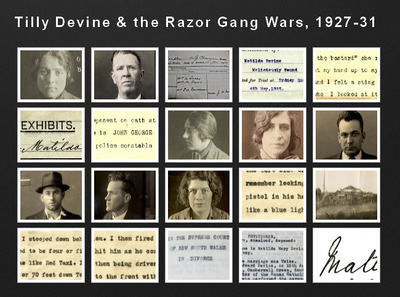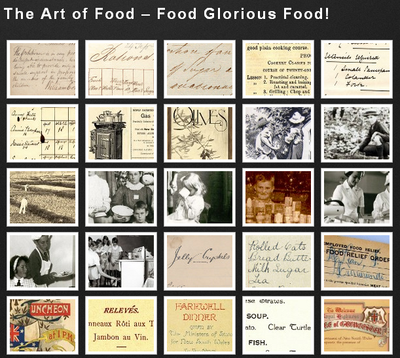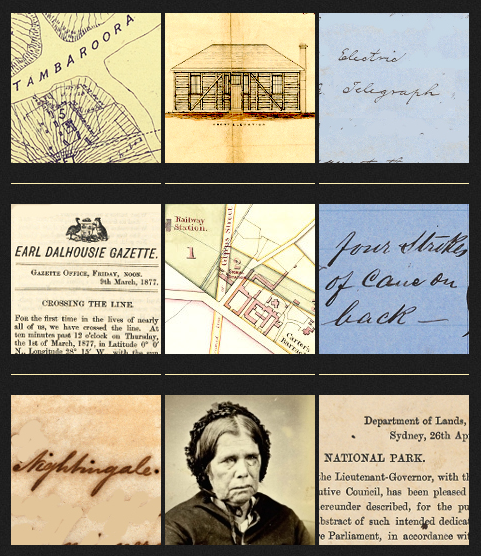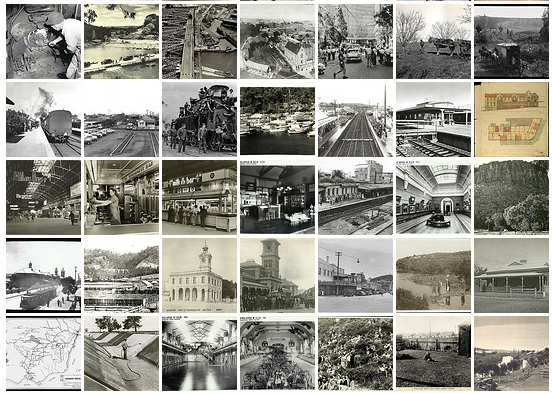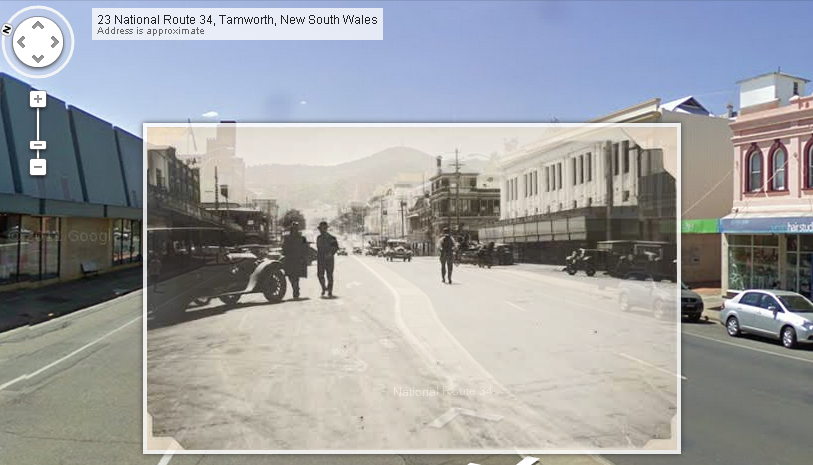We’ve reached the fifth and final post in the digitisation blog series. To date we’ve covered project planning, the golden rule of digitisation, technical specifications and hands-on tips for scanning. In this post we will look at quality control checks, metadata and access.
Much of this advice is from an article State Records staff wrote for History Magazine. We have also included examples in this post so you can see our metadata and access in action.
Quality control checks
To help catch and rectify flaws early in the scanning process include image quality assurance checks in your workflow. Make sure to check both image files and metadata.
Create a check-list
A simple way to ensure each quality test measures the same parameters is to use a check-list. At a minimum checks should include:
- ‘completeness’ of image detail
- colours in the digital file are equal to the original archive
- a master image exists
- digital files are in the correct file formats
- required metadata exists, which segues nicely into the next section…
Metadata
Metadata is essential to the ongoing use and management of digital images.
It is the structured data about data: the who, what, where and when. Metadata plays a vital part in any digitisation program.
There are two types of metadata:
- the technical aspects, and
- the descriptive information.
Metadata brings context to the digital files and helps makes them ‘discoverable’ when searching online.
A good place to start is the Dublin Core Metadata Schema and the AGLS Metadata Standard.
Metadata at home
You mightn’t recognise it as metadata but there’s a strong possibility you apply it to your personal archives. Have you ever scanned the old family photos? Questions arise: who’s that in the photo, when was this taken, where was it taken? You tag, title and keyword your digital image so you can easily find it again et voilà, you have your first set of metadata.
Pre-defined elements
A metadata record has a number of pre-defined elements representing values of a resource, and each element can have one or more values (an example is below).
Unique identifier (or digital id)
Each digital record must have a unique identifier to distinguish it from other records. The unique identifier connects the digital image to the original archive and should be meaningful.
In general, file names should:
- be unique
- be consistently structured
- include the use of leading zeros to help sort files in numerical order
– this may sound trivial but from experience it is necessary. If you can sort your list of digital files numerically you can save loads of time when editing metadata, writing data reports, or simply trying to find the latest image file in a series that has been approved and uploaded.
Example of a digital id in our system
12685_a007_00000456.jpg = series_job number_numerical order
Derivative files
Distinguishing the metadata of derivative files from the master files is just as important. This is how we append our derivative versions:
- Thumbnail image (t)
- Reference quality image (r)
- Uncompressed or archival quality image (u)
Example of a derivative digital id
12685_a007_00000456t.jpg
(thumbnail images display in Photo Investigator search results)
Automatic capture of technical metadata
The technical metadata – or properties – of a digital file can be automatically captured from digitisation equipment. Technical metadata includes:
- extent (file size in bytes)
- scan resolution
- file bit depth
- format
- colour
- compression.
Metadata in action
In the State Records image database, Photo Investigator, we use eight values which includes caption (a title), digital id (a unique identifier) date, format and size of the original image, and record series.
We’ve been experimenting with the ‘Notes’ field to add other metadata discovered by members of the public. For example, via our Moments in Time blog series and Flickr photostream we have been able to annotate previously undated and unidentified images with new information/metadata that has been researched by web visitors.
Quality control checks and metadata are intertwined. At State Records two staff members are involved in these tasks:
- our photographer who performs the actual digitisation ensures the technical metadata and high image quality have been captured
- the digitisation officer who, for example, loads digital images into Photo Investigator checks the descriptive metadata is correct.
Management of Images and Metadata
Information about collection management systems for digital records appears in the article ‘Archival Data’ by our very own Dr Kate Cumming which appeared in June issue of History.
Access
If you are planning to display your images online there are several ways you can do this. We are using State Records examples below:
Website
- Link to a searchable catalogue/database such as Photo Investigator
- Information pages for researchers eg. Convict records
- Create a Digital Gallery highlighting a series in your collection or a topical theme:
Social networking and third-party sites
Twitter, Flickr, Facebook, YouTube, Historypin – there are loads of social media sites you can be a part of. Connect directly with users of your archives and promote your collection/organisation along the way.
Sneak peek! The first installment of our digital Blue Mountains Gallery is now available – Crossing the Blue Mountains gallery.records.nsw.gov.au/index.php/gall…
— State Records NSW (@srnsw) November 1, 2012
I could have sworn they said there was a spare tyre#archives flickr.com/photos/2733153…
— State Records NSW (@srnsw) October 14, 2012
- Flickr (basic accounts are free)
- Youtube – great for digitised films or slideshows
- Historypin – showing the ‘now’ and ‘then’ of a location
- Trove – images for Photo Investigator appear in Trove search results
Blog
- Such as this one. We use and re-use loads of digitised content, including the popular Moments in Time series.
To conclude…
One of the most valuable ways of learning about digitisation is to see what others have done. In this series we’ve covered project planning; techs and specs; tips for scanning (including the Golden Rule); quality control checks and metadata; and, displaying your digital archives online.
There are a number of recognised guidelines which you can consult for each step in your digitisation program:
- Getty Museum – Introduction to Imaging
- Dublin core metadata initiative
- National Library of Australia – Digitisation Project Care and handling Guidelines
- NARA (U.S. National Archives and Records Administration) Digitisation guidelines
- National Library Australia – Image capture standards
- New Zealand Archives – Images capture standards
- State Records NSW – Guideline 25. Managing digitisation programs and projects.
We hope you have found our starter’s guide to digitisation useful. Good luck!