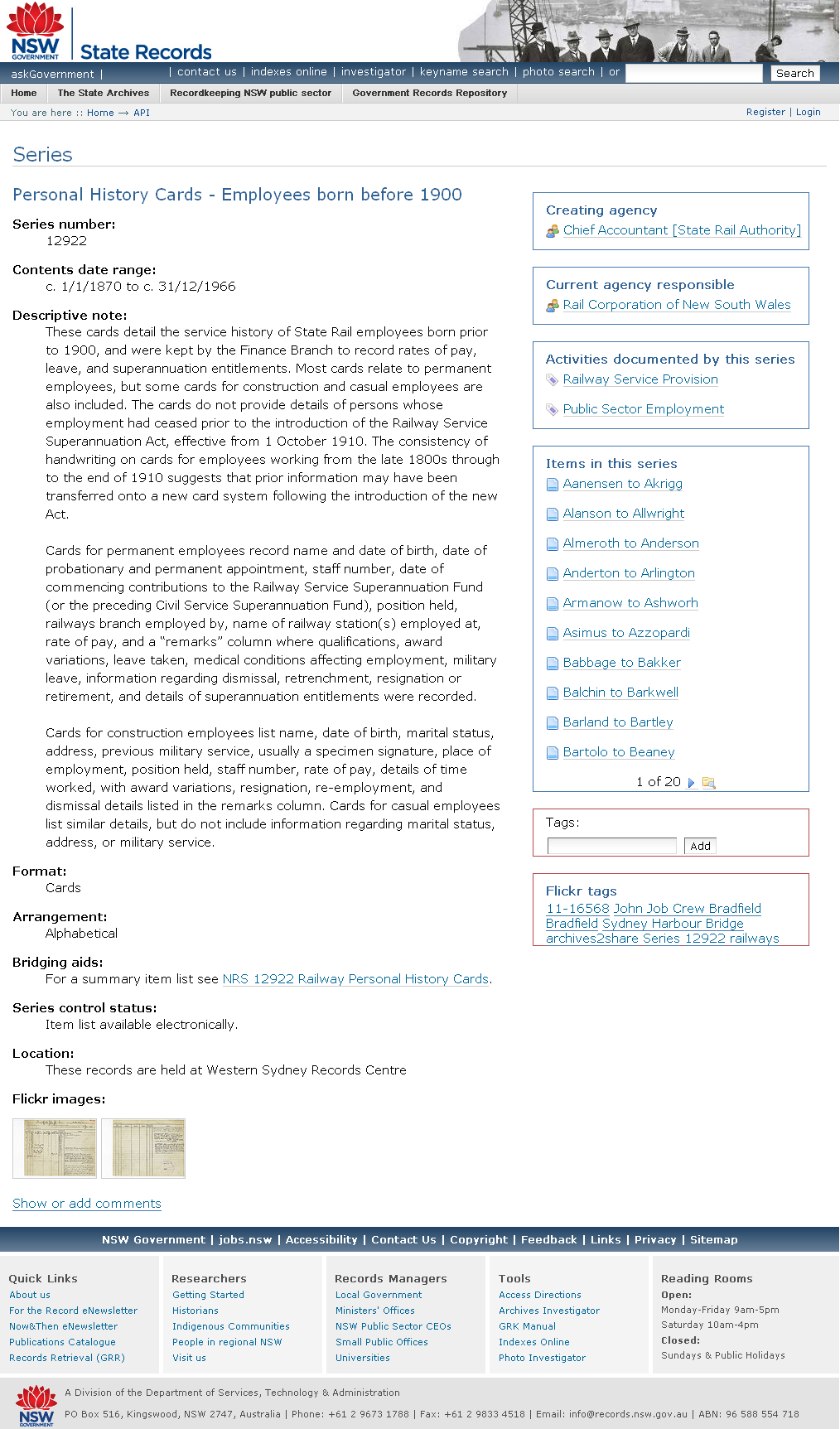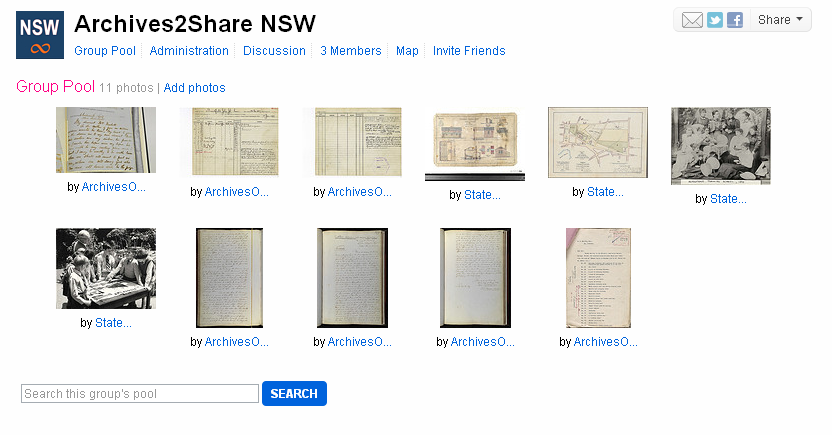Thanks to Cassie Findlay for sending this interesting presentation our way. It talks about the benefits of generous search screens/interfaces for (digital) collections.
Category Archives: Digital 2.0
Have you got photos of our archives that you’d like to share?
Have you visited our reading rooms to view original NSW State archives? Did you take photos of the records? Add your photos of documents from the official NSW State archives collection to our new Flickr Group called Archives2Share NSW.
We’re trying a crowdsourcing experiment, tell your friends!
The idea of this new Flickr group is to help make the State’s archives more accessible. Our aim is to make your Flickr images (of our archives) available through our new, experimental catalogue search tool. So when you search for a record series or item using the search tool then a relevant image from Flickr will be visible.
Example from the catalogue
Here is an example showing the front and back of a railway history card (see the Flickr images at the bottom of the screenshot)
Example from the Flickr group
Here are some items that Fiona and I have added to the Flickr group as examples. Notice there are a couple of photos in included that aren’t yet available in Photo Investigator – these are worthy candidates for the Flickr group.
Sound interesting?
In order to make this connection between Flickr and our search tool, we first need to find the relevant series or item in our catalogue to which the image belongs (more than likely you will have all this information on your retrieval slip).
Upload to the new Flickr group – Archives2Share – it’s not as complicated as it sounds
If you upload an image to this group, please add these special machine tags (add machine tags in the same way as ‘normal’ tags):
1. srnsw:series=[series number]
example: srnsw:series=12345
– this number is on your retrieval slip
and/or
2. srnsw:item=[item number]
example: srnsw:item=479518
– this number is obtained from the catalogue search result and not the retrieval slip. It is the number at the end of the item’s URL e.g. api.records.nsw.gov.au/items/479518
Tag your images
Please add other relevant tags as you see fit and we will also add these to our catalogue. For example, keywords like “probate”, “shipping list”, “map”, or the names of people and places will help make these images more accessible to others. If you are feeling brave, you might try adding extra machine tags (www.flickr.com/help/tags) e.g. to specify geographical coordinates or to link to a person in Trove.
We are also using a special “archives2share” tag to keep track of our progress.
But I don’t have a Flickr account and I really want to share…
Not a problem. Flickr accounts are free and you can join in a matter of minutes. Then simply upload your images to your account, tag them and add them to the Flickr group.
If you don’t wish to get a Flickr account, you can upload your images via our contact form here on the blog (note: you can only add one image at a time).
Acceptable items to add
There is a general 30 year closure period for all records. Due to the sensitive information contained in some series of records the closure period is longer. Basically, if you view the archive in the reading room (without needing a letter of permission granting you special access) then you can add it to the group.
Feedback
This is a new area for us and we hope to share our progress with you in the Discussions area of the Flickr group. We also look forward to your suggestions and feedback.
Breathing life into history with #LODLAM
We stumbled across another interesting SlideShare presentation about LODLAM called “Bringing History Alive: Telling stories with Linked Data and open source tools”. It’s by David Peterson – Semantic Web Story Teller, on Twitter @davidseth
LODLAM = Linked Open Data in Libraries, Archives, and Museums
DigiMan goes Arctic in his quest to understand preservation planning [video]
Digiman is baby sitting his niece and nephew for the weekend, but things go horribly wrong when he sends them out on an arctic mountain adventure. Never fear trusty viewers PLATO, the Planets Preservation Planning tool, comes to the rescue showing Digiman the error of his ways.
Trialling the new search tool….your feedback please
Over at our brother blog Opening the Catalogue: State Records NSW’s Open Data Project our colleague Richard Lehane is asking for your help.
State Records NSW is now inviting our regular users to trial http://api.records.nsw.gov.au as a new search tool for accessing the State Archives collection.
If you have tried this new search tool, and have feedback to give, we would love to hear it. We are actively developing the tool and would like to make it as useful and as intuitive as possible. So please post any feedback you have as comments to this blog post
What is #LODLAM ?
LODLAM stands for Linked Open Data in Libraries, Archives and Museums.
This is a very exciting, innovative area. If you do a Google search on “LODLAM” you bring up a lot of hits, however, sitting right at the top of the list is lod-lam.net. I’ve embedded an Introductory talk on LODLAM by Jon Voss from that site which is a great place to start the LODLAM journey. If you’d like to learn more then I’d highly recommend exploring the websites resources further; they include talks, slideshows, reading lists and information on upcoming events. For those of us in the Southern Hemisphere it’s also worth noting the LODLAM-NZ is coming up in Wellington on 1 December 2011 (Bookings Open).
On to the talk (and accompanying slideshow)….
The Smithsonian Institution hosted a day of LODLAM on September 16, 2011, including the presentation, An Introduction to Linked Open Data in Libraries, Archives & Museums. The talk was webcast live and archived thanks to the generous support of the Smithsonian CTO Series. I’d also like to thank Effie Kapsalis for her amazing organizing efforts around the events, the many staff at the Smithsonian who helped make this a reality, and a great group of participants.
Introducing Historypin
A guest post from the friendly folks at Historypin!
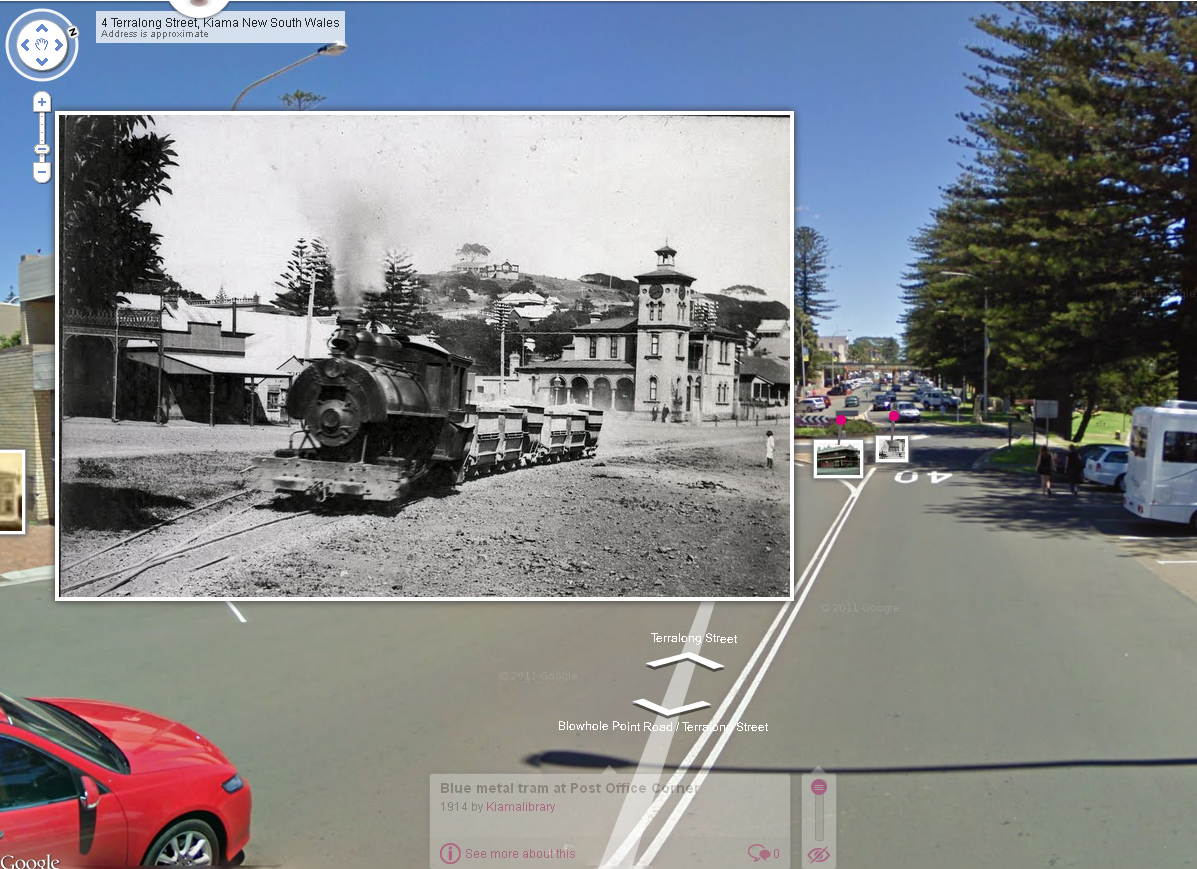
Blue metal tram at Post Office Corner, pinned by Kiama Library, NSW
Historypin is a public history collaboration working with individuals and communities, in partnership with Google and over 100 institutions around the world, to share their collections and build community around local history.
A user-generated site, anyone can contribute their photos and stories to Historypin, which is searchable by place and date. Users can geo-tag and date their content by pinning it to the Historypin map, overlaying it on Google Street View where available.
Photos, video and audio recordings can be added, enriched by stories and memories from users and added to Collections or strung into Tours.
Augmented reality on the iPhone app
All content added to the Historypin map appears on the free Historypin app for iPhone and Android. The app uses augmented reality to allow you to explore content in situ overlaid onto existing scenery, take modern replicas of historical photos and upload photos straight from their camera to the Historypin map.
Early next year we will launch a range of new tools for archives which will include the ability to upload large amounts of content at once, embed Historypin tools on your site showing only your content, and have a dedicated Historypin ‘channel’ on the site and app.
We’re also working to incorporate geo-tagging games into the Historypin experience, enabling institutions and users to open their unlocated photos to the public to locate. These crowdsourcing tools will also harness the Historypin community to help improve photo-meta data.
Inter-generational Historypin workshop with Magic Me in East London, UK
Historypin was created by the non-profit We Are What We Do as a way of bringing people together from across generations and cultures to build stronger communities. So at the heart of Historypin are our Local Projects which take Historypin into the communities to work with archives, schools, community groups and residents to dig out and pin their history. Pinning Reading’s History is the first of these, drawing the town together to create a communal history of the area.
If you’re interested in collaborating with us to share your collection on Historypin or learn more about how we are working with communities, get in touch with Rebekkah Abraham, Historypin Content Manager on rebekkah.abraham@wearewhatwedo.org, or follow us on our blog, at http://blog.historypin.com.
1000 Comments!!
Last week Archives Outside passed the thousand comment mark!! A big thank you to all our blogging friends who have jumped in and joined the conversation over the last two years :-)
So we’re talking about our ‘old photos’ on the interweb at the Open Day #srnswopenday
Last week we mentioned that State Records is having an Open day on Friday 28th October. There’s been a lot of buzz and excitement around here, loads of coffee and brainstorming.